


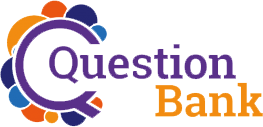



Facts
Some facts of the first semester 2023-2024 for the IT college at Jordan University of Science and Technology.
Courses
Sections
Enrolls
Exams
Questions
Questions Bank
About iCode
Interactive Coding Education and Exam Management
iCode, a startup incubated at the Center of Excellence for Innovative Projects at Jordan University of Science and Technology (JUST), reimagines coding education by offering a powerful and streamlined online exam management platform. With an emphasis on accuracy and automation, our platform empowers instructors to efficiently evaluate coding assignments in over 10 programming languages, minimizing human error and ensuring consistent, reliable grading. We cater to diverse learning styles through a comprehensive range of question types, including coding challenges, multiple choice, fill-in-the-blanks, and more. Our extensive question bank further enriches the assessment experience, offering a vast library of pre-built questions that instructors can seamlessly integrate into exams. The user-friendly administration dashboard centralizes crucial exam management tasks, while features like bulk enrollment simplify and streamline processes for instructors. We uphold academic integrity with advanced cheating prevention measures, including secure exam delivery and question shuffling. Additionally, the modern code editor, optimized platform performance, and robust statistics contribute to an exceptional user experience and provide valuable insights for continuous improvement. iCode is not just a tool; it's a transformative solution shaping the future of coding education.
Key Features:
- Accurate grading of student submissions using intelligent algorithms
- Minimize human errors in grading, ensuring reliable assessment results
- Provide detailed feedback to students for growth and improvement
- Automate grading to save valuable time for instructors and students
Online Exam Questions:
- Coding/Algorithm Questions For Several programming languages
- Multiple Choice, Multiple Select & True/False Questions
- Fill in the Blanks and Matching For Comprehensive Evaluations
- Long and Short Answer Questions With Varied Question Formats
- File Submissions: Audio, Video, MS files, TXT, PDFs & More
Features

-
01 System Monitoring & Overview
Real-time System Health & Activity Dashboard
Obtain a comprehensive view of system health, including server performance, active users (examiners, students), ongoing courses, sections, and exams. Gain real-time insights for proactive management and decision-making.
-
02 Courses Creation With Learning Outcomes
Design and manage courses, outlining their objectives and establishing relevant Course Learning Outcomes (CLOs) to measure students' knowledge acquisition and skill development.
-
03 Streamlined Course Section Management
Structure learning by creating sections within courses, allowing for efficient organization and delivery of course content to targeted student groups.
-
04 Advanced Section Management
Exercise comprehensive control over course sections, including managing enrollment, assigning instructors, setting deadlines, and configuring other section-specific settings.
-
05 Centralized User Access & Enrollment Control
Manage user accounts (coordinators, teachers, students) effectively by granting access to relevant courses and sections, ensuring appropriate permissions and enrollment management.
-
06 Comprehensive User Management
Perform centralized user management tasks, including creating, editing, deleting user accounts, managing user roles, and overseeing overall user access and permissions within the platform.
-
07 Bulk Enrollment & User Registration
Streamline user management with features like bulk enrollment for sections or entire courses and bulk user registration. Additionally, manage login options like Microsoft accounts and private account access.
-
08 Superuser & Cross-Role Functionality
As an administrator, possess superuser privileges that encompass all functionalities accessible to coordinators, teachers, and students. This allows for full oversight, troubleshooting, and platform-wide management.
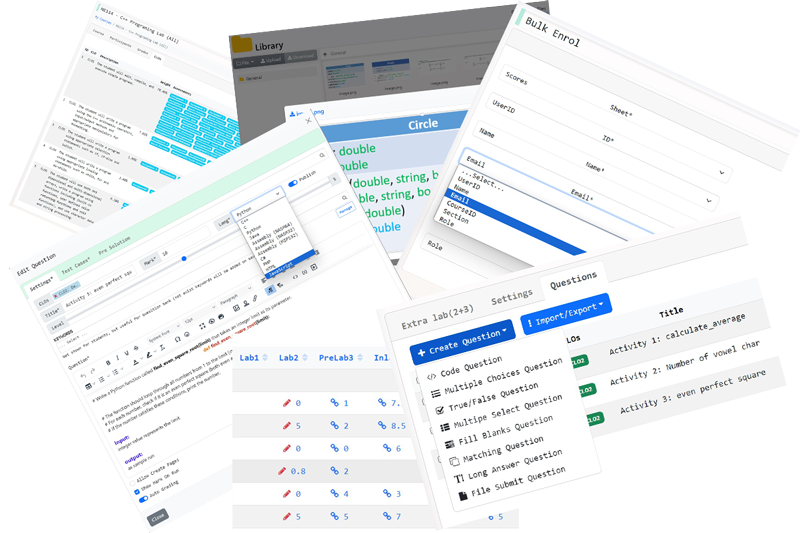
Teacher Features
-
01 Advanced Exam Creation & Configuration
Design and administer secure online exams with features like:
- Setting start/end date/time, attempts, and options like question shuffling, one/two-way feedback, and showing/hiding marks.
- Closing exams at the designated time.
- Enabling review of coding history for students.
- Implementing anti-cheating measures like preventing code pasting, limiting exam navigation, and password protection.
- Restricting access by IP address/range or network address.
-
02 Diverse Question Creation & Management
Build a rich bank of questions in various formats: coding, multiple choice, true/false, fill-in-the-blanks, matching, short/long answer, and file submission.
- Manage question settings, export/import questions from a file/bank, and enable/disable auto-grading for coding exams.
- Preview and test unpublished questions, attach Course Learning Outcomes (CLOs) to each question, and publish/unpublish for students.
- Choose between automatic or manual grading.
- Craft engaging questions using a rich text editor similar to MS Word.
- Manage files within a user-friendly system that allows incorporating images, media, and copying/pasting images directly from your PC.
-
03 Dynamic Exam Editing for Flexibility
Edit or add questions during live exams, with changes reflected instantaneously for students, allowing for real-time adjustments if needed.
-
04 Class Management with Customized Roles
Manage your classes effectively by enrolling/unenrolling students and assigning roles (teacher, supervisor, student). Supervisors can review student answers and perform manual grading without editing privileges.
-
05 Detailed Grades & Analytics
Comprehensive Grading & Student Performance Insights
Access a detailed grades page for all exams, offering functionalities like previewing/exporting marks, viewing student attempts and histories, grading/modifying individual submissions, filtering, searching, and querying data.
-
06 Track & Analyze Course Learning Outcomes
Monitor and analyze course learning outcomes through detailed visualizations. This includes automatic weight calculations for each CLO (out of 100%) and the corresponding quizzes/assignments/exams linked to them.
-
07 Streamlined Question Bank Organization
Efficiently manage your question bank with features like exporting to files, importing to exams, assigning keywords to each question for topic categorization, and performing filters, searches, and queries for easy organization and retrieval.
-
08 User Profile & Account Management
Manage your personal profile and account information, ensuring your details are accurate and up-to-date.
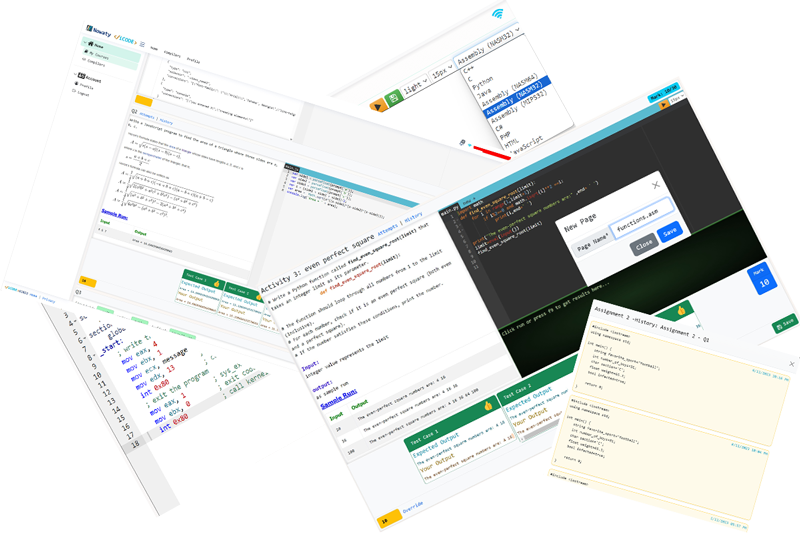
Student Features
-
01 Personalized Learning Dashboard
Centralized Access to Course Sections and Assessments
Students can view an organized dashboard showcasing their enrolled sections, upcoming events, and past, present, or future exams, quizzes, and assignments, providing a comprehensive overview of their learning journey.
-
02 Access & Manage Their Grades
Students can access, download, and print their grades across all courses and assessments. They will gain insights into their performance through detailed reports.
-
03 Self-review Tools for Enhanced Learning
Students can access their individual attempt history and performance details for each section, enabling independent review and analysis of their progress, potentially reducing the need for extensive teacher review.
-
04 Integrated Coding Environment
Streamlined Coding Practice with Integrated Compilers
Students can access and utilize embedded coding compilers for various programming languages directly within the platform. This facilitates efficient practice and testing of their coding skills.
-
05 Multiple Files Support for Advanced Coding
Streamlined Coding Practice with Integrated Compilers
Access and utilize multiple files within the code editor for HTML or external functions or Object-Oriented Programming (OOP) purposes, enabling you to tackle complex coding challenges effectively. Additionally, you can seamlessly save your work for later use.
-
06 Secure & Time-Bound Assessments
Students can view details, including topics and start times, for upcoming exams, quizzes, and assignments. They can only access and attempt assessments when permitted by the designated timeframe, ensuring academic integrity.
-
07 Multiple Submissions & Attempt Management
Based on the instructor's specified number of attempts, students can submit exams, quizzes, and assignments or even questions. The system automatically considers the highest score, allowing them to refine their work and improve their results.
-
08 Personal Profile & Account Management
Students can manage their personal profiles and account information, ensuring their details are accurate and up-to-date.
Tutorials
Watch the following videos to see how the platform works.
Why iCode?
iCode streamlines the learning process for both instructors and students.
Instructors save valuable time with automated grading and receive consistent, accurate results, while students benefit from real-time feedback that helps them write cleaner code and master problem-solving skills.
Frequently Asked Questions
Here you'll find answers to commonly asked questions about iCode. If you can't find what you're looking for, feel free to reach out to our support team!
-
How does iCode grade coding questions?
- Test-Case Driven: Grading relies on pre-defined test cases. Each test case has an input, expected output, and weight (out of 100%).
- Automatic Comparison: When students submit their code, the system compares their output for each test case with the expected output.
- Similarity Search: If outputs aren't identical, a similarity score determines the partial credit based on predefined options (ignore case sensitivity, ignore lines, ignore spaces).
-
How many test cases can teachers create?
- Unlimited: There's no limit to the number of test cases per question.
- Weighted Test Cases: Teachers can assign zero weight to specific test cases and choose options like "Show Output Hint" or "Show As Sample Run" to provide students with sample runs.
-
Can teachers hide test case outputs?
Yes: Teachers can uncheck the "Show Output Hint" option to hide input and output for specific cases, preventing students from memorizing answers.
-
Can teachers create test cases without input (e.g., code completion)?
Yes: While the input field cannot be blank, they can enter a placeholder like "-" and add anything desired to the output field.
-
How does iCode prevent cheating?
- Multiple Access Prevention: Restricts multiple logins to one exam (preventing account sharing).
- Optional Password Protection: Teachers can add an exam password.
- IP Restrictions: Limit access by IP address, range, or network.
- Paste/Drag and Drop Control: Optionally disable student pasting or drag-and-drop functionalities during exams.
- Focus Monitoring: The system detects if students leave the exam window, automatically closing the exam if they do.
- Code History Tracking: Records student code changes every minute for review.
- Question & Answer Shuffling: Randomizes answer/question order to prevent copying between students.
- One-Way Exams: Optionally prevent students from revisiting previous questions, preventing solutions from being shared.
-
Can teachers hide marks during exams?
Yes: By unchecking "Show Marks After Finish" when creating/editing exams, teachers can hide the overall mark until final submission. Similarly, unchecking "Show Mark On Run" can hide individual test case marks after code execution.
-
Can teachers modify code/marks or perform manual grading?
Yes: Teachers can edit student code, override marks, or choose manual grading for specific questions (useful for complex coding tasks like data structures or OOP). This option is disabled by default and can be enabled when creating/editing questions.
-
Can other users be assigned manual grading tasks?
Yes: Create supervisor accounts with limited permissions to review exams without editing them. Supervisors can also override marks or perform manual grading.
-
Can teachers include various question types in one exam?
Yes: Include any number of question types (coding, true/false, multiple choice, etc.) in one exam. However, manually graded questions (short answer, long answer, file submission) require enabling the "One-Way" option to prevent students from backtracking.
-
Why choose iCode over other platforms?
- Dedicated to Coding Assessments: Offers extensive grading options, CLO integration, unique features like auto-grading HTML/JavaScript, real-time editing, and support for various user roles (coordinator, teacher, supervisor).
- Cheating Prevention: Provides robust anti-cheating measures.
- Rich Text Editor: Includes drag-and-drop image/file functionality, and it will be auto saved to teacher file system library.
- User-friendly Interface: Offers a simple and intuitive interface with a comprehensive dashboard for easy management.
-
Powerful Question Bank:
- Centralized Repository: Manage a comprehensive collection of pre-built questions categorized by topic, section, and chapter using keywords for easy searching and organization.
- Import & Export Flexibility: Seamlessly import questions from files, the question bank, or directly into exams. Likewise, export questions from exams to files or back to the question bank.
- Streamlined Workflow: Save time and effort by creating a centralized repository of reusable questions, saving them to files, and integrating them into various exams efficiently.
Contact
iCode, a startup incubated at the Center of Excellence for Innovative Projects at Jordan University of Science and Technology (JUST), is dedicated to supporting your coding education journey. Feel free to reach out to our support team using the form below. We'll do our best to address your inquiries promptly.
Location:
iCode, Center of Excellence for Innovative Projects (JUST)
Email:
hkalbzoor@just.edu.jo
Call:
+962786904377
Team
Connect with the dedicated iCode team, experts in empowering your success with our revolutionary platform for online coding and exam management.

Hasan Albzoor
Founder & CEOMaster degree in Applied Mathematics, Lecturer & Software Architect

Bara'a Matalqah
Platform Manager & SupportMaster degree in Computer Science, Lecturer & Developer

Mustafa Radaideh
Marketing & SupportMaster degree in Computer Information Systems, Lecturer & Developer

Rasha Ahmad
Front-end DeveloperMaster degree in Architecture, entrepreneur & Graghic Design & Front-end Developer
